Fido upload
Connect to https://fido.sling.si/ using a fido account.
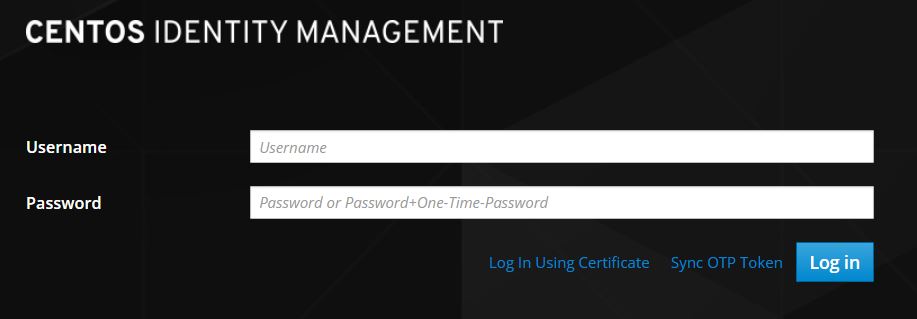
Select the Settings button and navigate to Account Settings and SSH public keys field. Select the Add button. A new window will appear. Copy your public key and press Set Key. Save the changes.
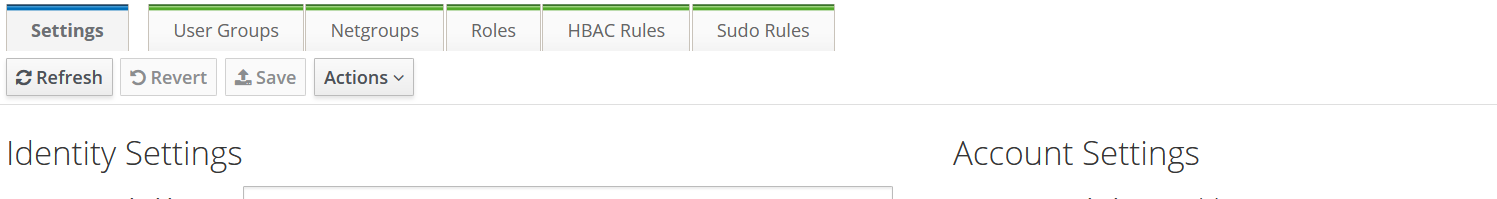
Add key.
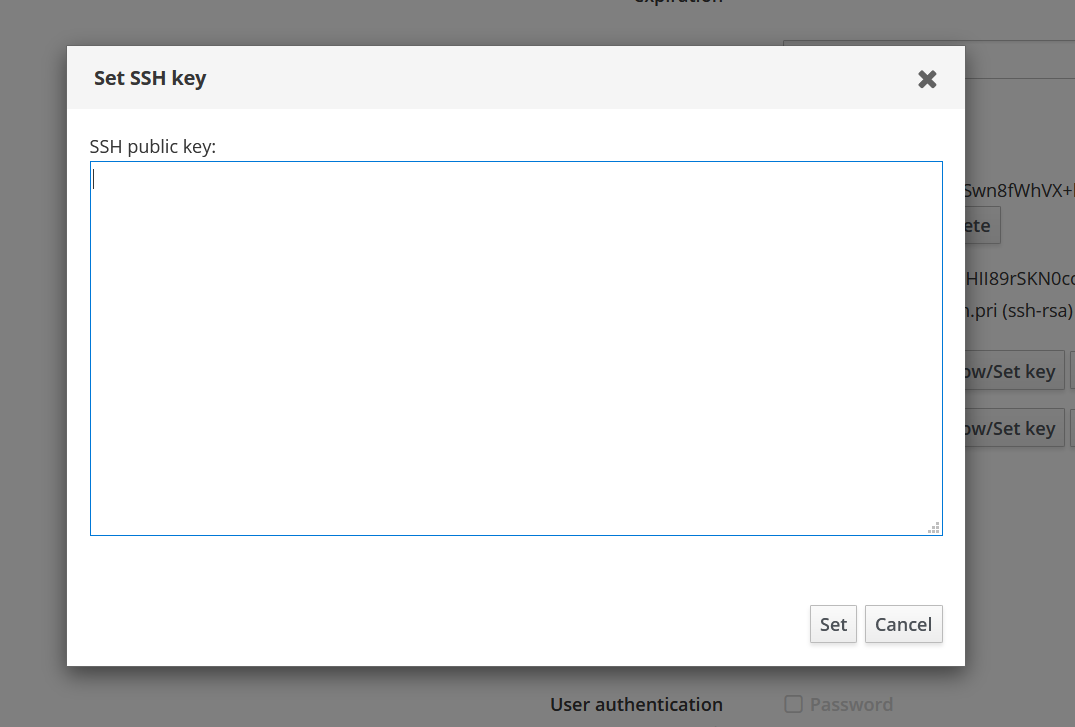
Save the changes.
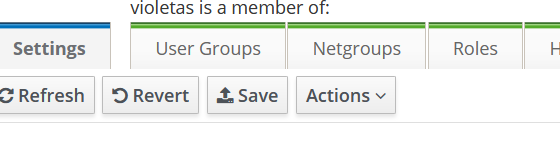
After a few minutes (required for the server to synchronize the data), try to login to the cluster by using one of the login nodes.
Note
Available only for SLING users.